Description of The Network Diagram Software
Unveiling the backbone of our project—network diagrams, brought to life by the user-friendly draw.io. This web-based marvel simplifies the intricate task of crafting comprehensive visuals. Starting with an intuitive interface for setting the scene, draw.io allows effortless drag-and-drop placement of network components. Connecting the dots is a breeze with various line options, and adding the finishing touches, from labels to layout adjustments, is a seamless experience. Why draw.io? Besides its stellar simplicity and efficiency, it aligns with our commitment to effective project management at the delightful cost of zero. Join us on this enlightening journey through the wonders of draw.io, where network diagrams transform into visual masterpieces, turning complexity into clarity in a single, virtual stroke.
Upon entering draw.io, the interface offers a clean and intuitive display.
Easily initiate the diagram creation process by dragging a computer icon from the left sidebar onto the canvas.
Organize the dragged icons into a ring topology, establishing the structural layout of the network.
Complete the diagram by inserting additional icons representing various devices.
Draw.io provides various line options for seamlessly connecting the devices, depicting the network's connectivity.





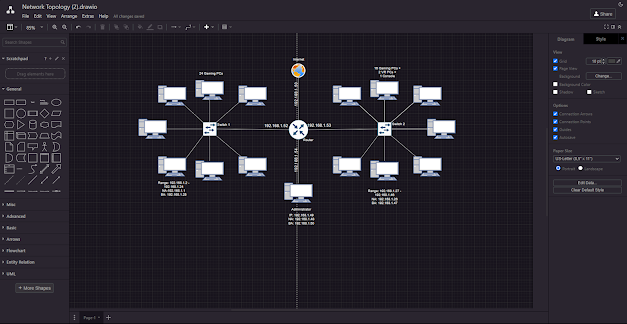

.png)
Comments
Post a Comment